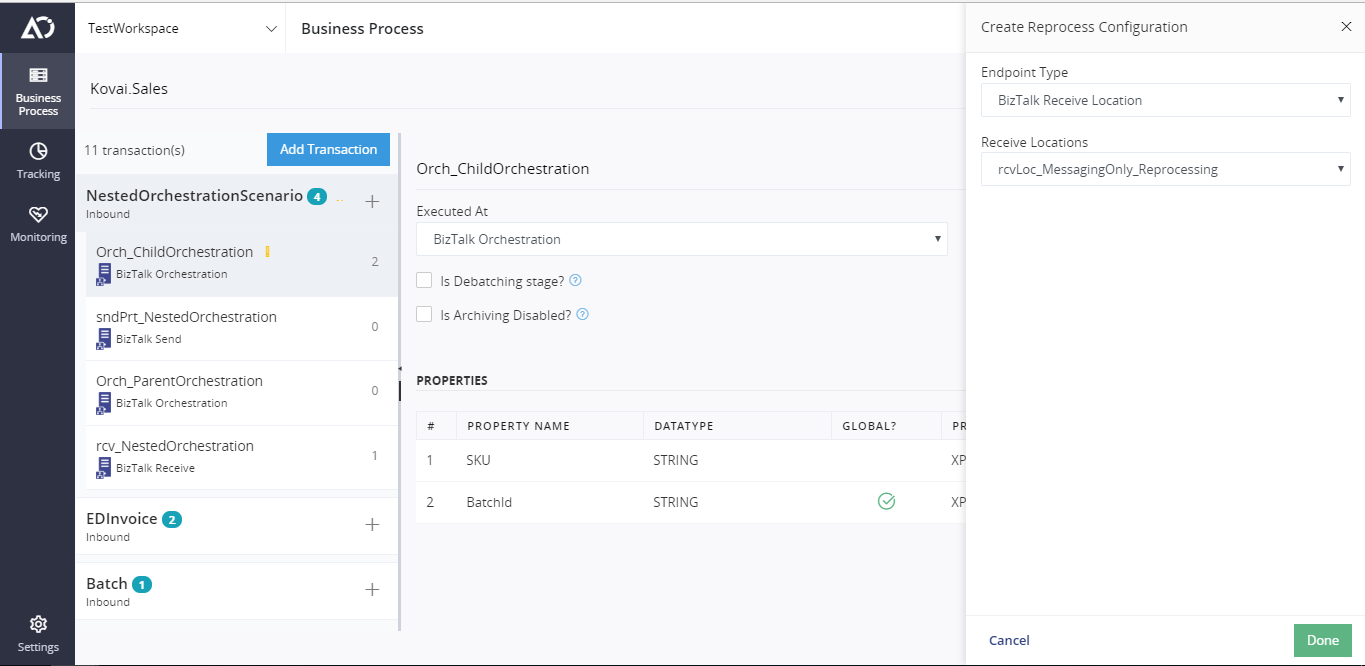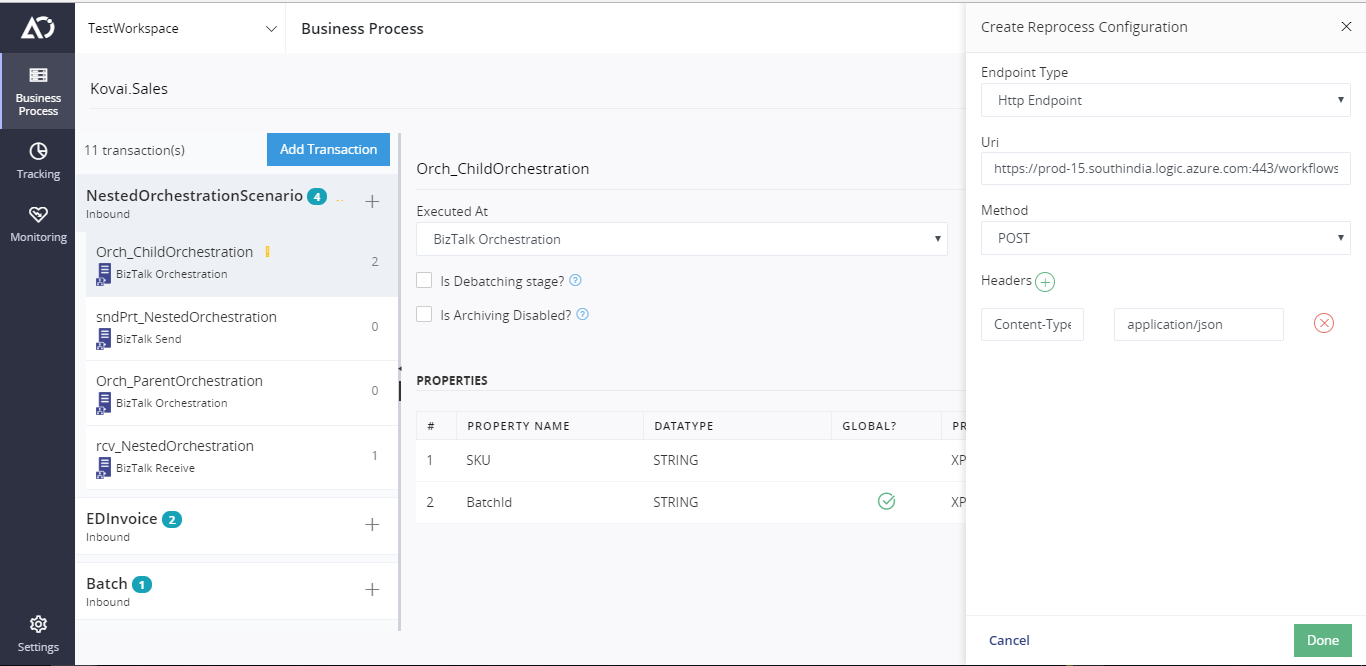- Yazdır
- karanlıkışık
- Pdf
Reprocessing a failed transaction
Overview
When a message from the downstream system is invalid or having issues with data, functional support teams will have two choices. Either they can request the source system to resend the message, or they can reprocess it by resubmitting the inbound message. The former option is time-consuming as it involves communication between source system support teams and integration functional support teams. The latter option is much more convenient and time-saving, especially when addressing real-time mission-critical issues.
Serverless360 BAM brings the ability to correct and reprocess messages by submitting to following endpoints.
HTTP Web endpoints: Atomic Scope can resubmit the message to HTTP endpoints such as BizTalk WCF-WebHttp , BizTalk Http, logic apps, azure functions and APIM endpoints.
The solutions need to have some design considerations to utilize Serverless360 BAM reprocessing capability.WCF-SQL receive locations(BizTalk): In BizTalk integration implementations, it is common that resubmissions happen through SQL Receive locations. A database table acts as a queue to hold resubmitted messages and SQL receive locations poll them and processes them into the message box.
Configure Reprocessing
The reprocess configuration specifies the BizTalk WCF-SQL receive location to which the message will be resubmitted. The Serverless360 portal automatically lists all the receive locations with WCF-SQL adapter configuration.
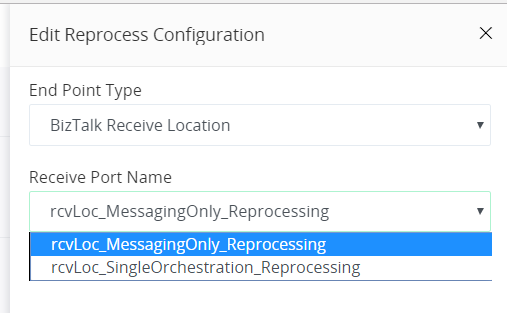
Select a failed transaction
Once all the configuration is done in the tracking UI, select a failed transaction as shown below.
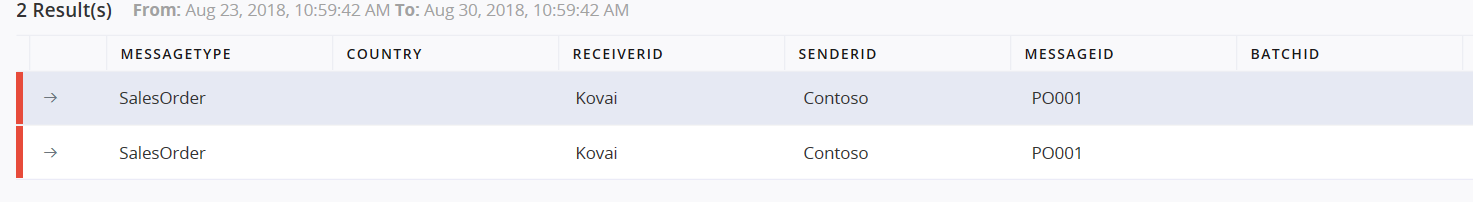
On clicking the tracking data, you will see a graphical flow in a blade as shown below.
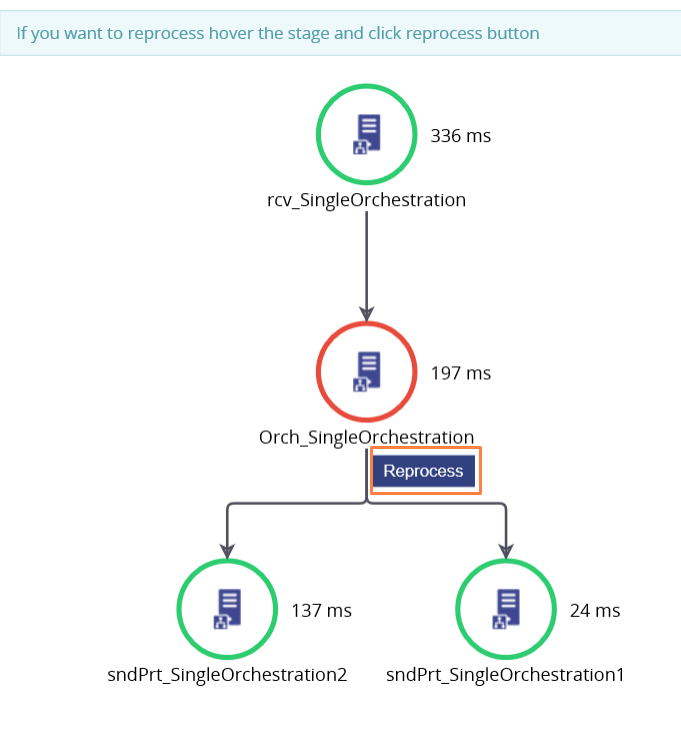
Reprocessing to web endpoints
Serverless360 BAM brings ability to reprocess the messages to web endpoints. These web end points can be Logic Apps, Azure functions, BizTalk Http Receive locations or BizTalk WebHttp receive locations. Below is the architectural diagram for Reprocessing web end points.
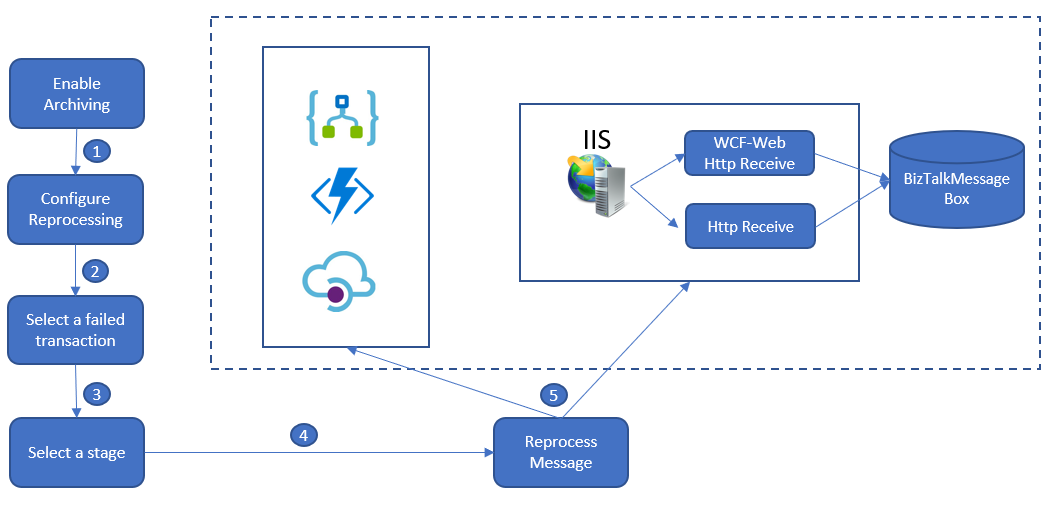
Reprocess
When you click on the button Reprocess, you will be directed to a blade in which you will be allowed to edit the archived message and reprocess it to pre-configured wcf-sql receive location or endpoint whichever is configured.
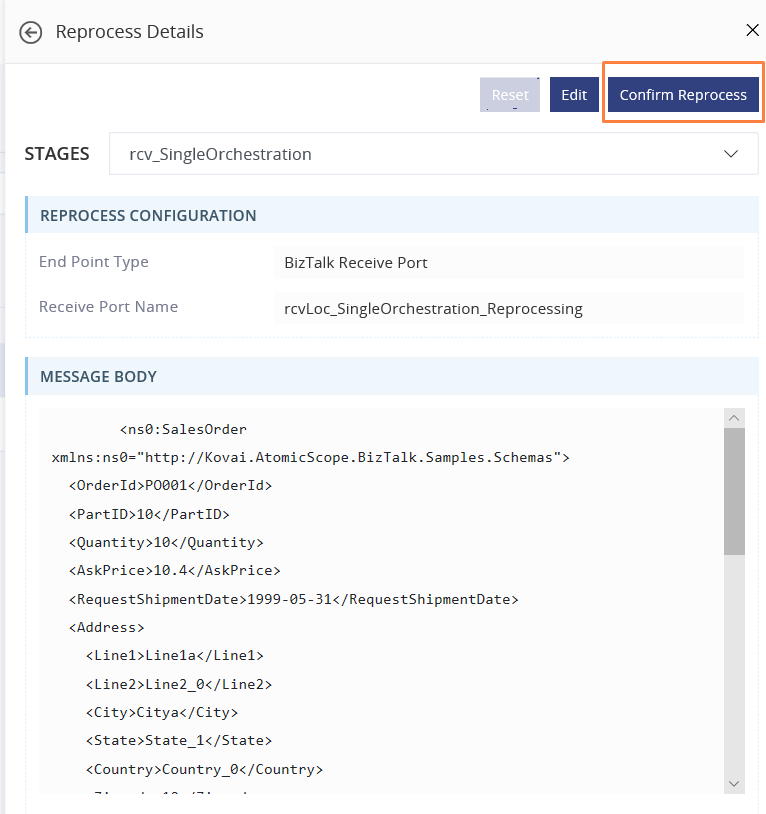
Configure Reprocessing
A stage must be configured with a reprocessing end point. In this case, it will be web end points. The configuration also provides options to add additional http headers to web requests. For more information on configuring reprocessing for web end points refer the section.
Rest of the steps Selecting a failed transaction and reprocessing message are similar to steps described in WCF-SQL reprocessing in previous section.
Configure Reprocess under Stage Level
In Serverless360 BAM, the failed transactions can be reprocessed. This can be achieved by configuring reprocess at a stage. The following steps must be followed to configure reprocess at stage level.
Click the Configure Reprocess button which will be present at a respective stage.
Click Select to select either of the two Endpoint types.
Selecting BizTalk Receive Location as Endpoint Type, it will show the configured receive locations with WCF-SQL adapters.
Select any of the receive locations and click Done and click Save to save the reprocess configuration for that particular stage.
Selecting HTTP Endpoint as Endpoint Type, it will prompt you to enter the Uri and you have select the respective method type as either PUT or POST. You can also be able to Add or Remove headers.
- Enter the appropriate details and click Done and click Save to save the reprocess configuration for that stage.